Every day, I meet another small business owner who asks me, “What should I put on my Google Business Profile? Optimising your Google Business Profile is essential for enhancing your online presence, improving search rankings and attracting more customers.
A well-crafted profile serves as a comprehensive digital storefront, providing potential customers with all the information they need to choose your business over competitors. Below is a detailed, step-by-step guide on what to include in your Google Business Profile to make it stand out.
1. Verify Your Business Ownership
Before anything else, it’s important that you know about the Google Business Profile and its power for your business. I meet business owners every day who have no clue on just how much they are missing out on, by not having their Googe Business Profile working for them.
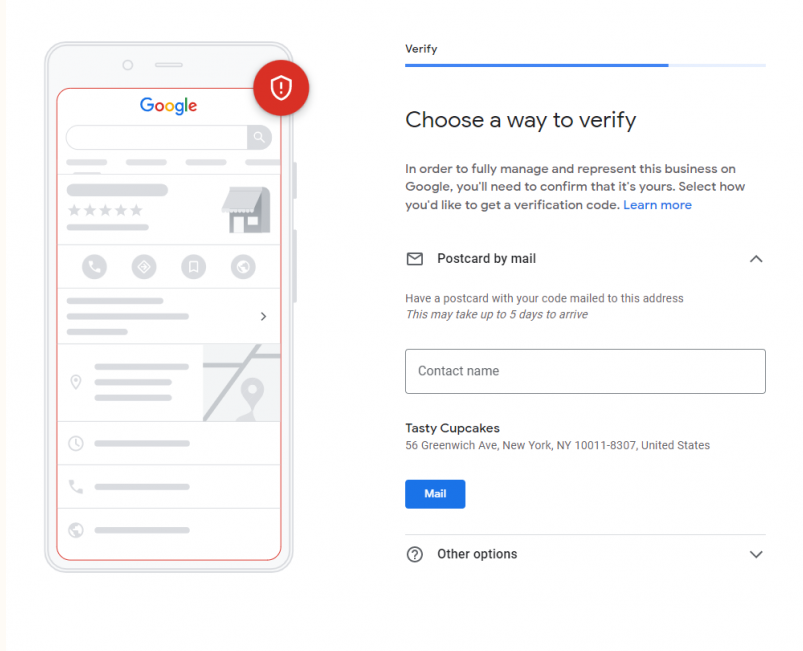
If you’ve been in business for a while, you may have one without even realising it. Other people are able to set these up for your business! This may or may not be frightening. If they’ve set it up to leave a bad review, then there may be negativity out there about your business you are unaware of. If it was to compliment you, maybe it’s working for you already. The first thing you must do is find this out.
So, if you are not already aware of this free resource, the first thing to do is to search your business name to see if one already exists. If you come across one and it’s all good, then it’s time to “claim your profile”. This is a relatively simple process, so just follow the instructions. Complete the verification process via postcard, phone call, email or instant verification to confirm your legitimacy and gain full access to all the features you need. This will also present unauthorised changes and secure the profile to you.
2. Accurate Business Name
The second thing you need to do to answer the question “What Should I Put on My Google Business Profile” is ensure you are using your correct business name. You want to have uniformity everywhere. Ensuring your name matches you storefront, website, social media platforms and your marketing materials is vital. If you have different names in different places, you may confuse your potential customers.
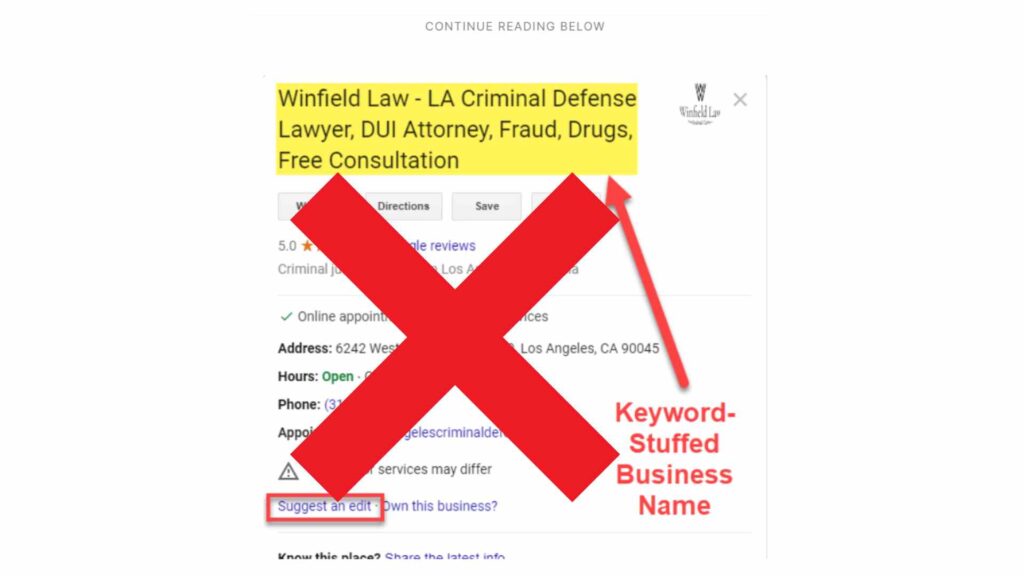
Be sure to only use your name in this space. Do not use any unnecessary keywords, slogans or incorrect location details. This could be the one and only resource a new customer uses to find you. If it’s incorrect, you could be scaring off clients before they even find you.
3. Complete Address and Service Areas
If you have a physical location then it’s important that you put your exact street address on your Google Business Profile, so customers can find you easier. If you do not have a physical location (businesses who are mobile or run their office from home), you can still have a Google Business Profile. You simply tick the box saying that clients do not visit you at your business. However, you must visit clients at their premises to be able to have a Google Business Profile.
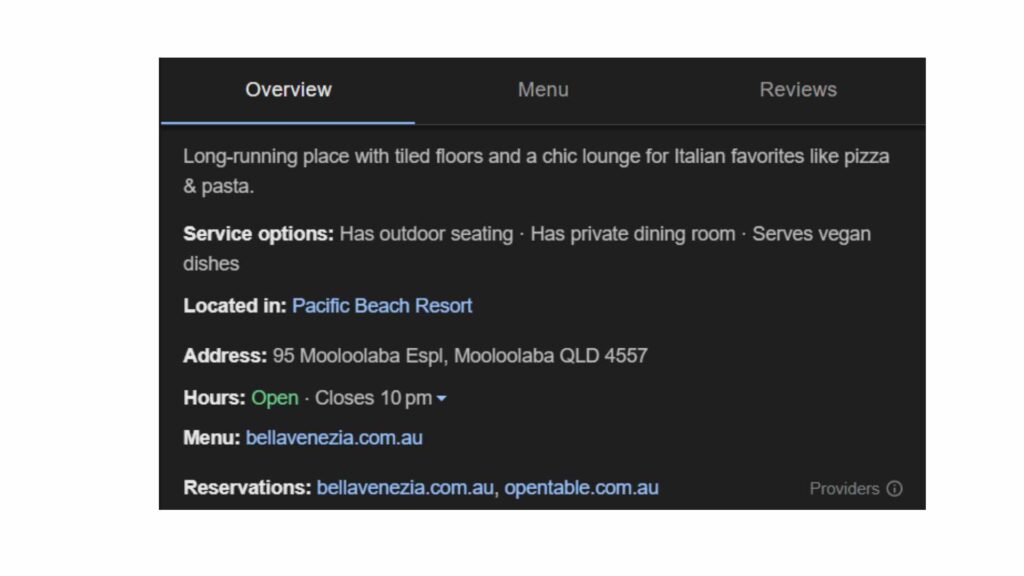
If you do deliver or serve customers at their locations, then be sure to specify all the locations you service. You have up to 20 regions or suburbs you can put in your profile. If you have multiple locations, or multiple areas you service, then consider having a Google Business Profile for each location. For example, if you had an employee who worked on the Sunshine Coast and another who did North Brisbane, you’d have two Google Business Profiles.
Remember, if you are a home based business or you don’t have a place where clients can visit then you can hide your actual address. This is especially handy for people who run mobile services or people who visit their clients, not the other way around.
4. Contact Information
There could be many people looking at your profile on any given day. That’s why it’s vitally important to make sure you’ve fully answered “What Should I Put on My Google Business Profile?”
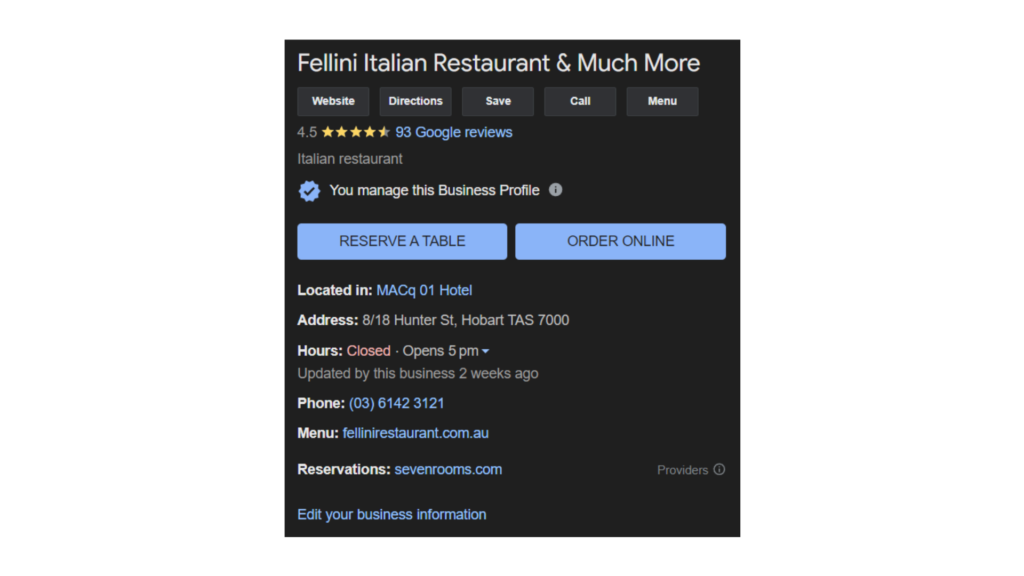
Ensuring you have a primary phone number on your profile is imperative. Adding a direct line where customers can reach you during business hours makes it easy for them to access your services. Without this, they may just move onto the next listing that does have one. Remember, 67% of people searching on Google are in that “ready to buy” mode, so make it easy for them to buy from you.
Don’t be afraid to give them as many contact points as possible. If you have a secondary number or an email address, see if you can add these in as well.
5. Website URL
Adding a link to your website draws traffic from Google to you. If your website is easy to navigate, fast loading and offers a great customer experience, then chances are you’ll get a booking or an enquiry. Don’t have a website? This could be a huge hindrance to your business. The team at Homer Digital Marketing can assist you in getting one set up quickly and easily. Don’t think it’s important? Click here to find out why you must have one.
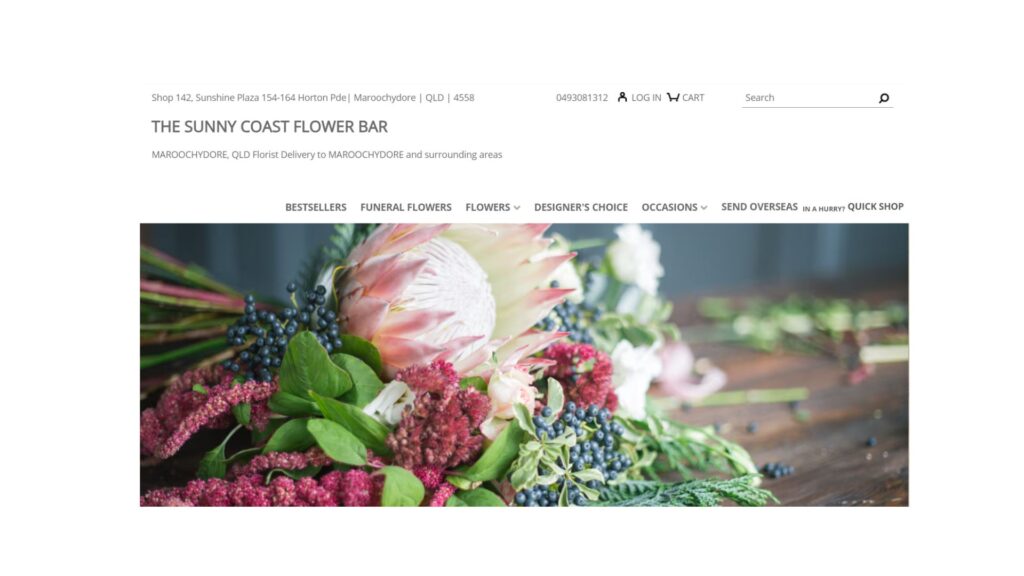
If you offer online bookings or reservations, you can include the URLs in your Google Business Profile. This can help clients go directly to your booking link and book in. As mentioned above, the more contact, or in this case, booking points you create, the better.
Remember to use tracking codes in your URL’s so you can monitor the traffic from your profile. Knowing where your business is coming from is vital for your business success. If you are not tracking this, then you could be wasting valuable resources (time and money) on something that’s not working for you.
6. Business Hours
One very important thing you must do on your Google Business Profile is specify your operating hours for each day of the week. If there are certain times of the day you are open, listing these will help clients see when you are available and when you are not.
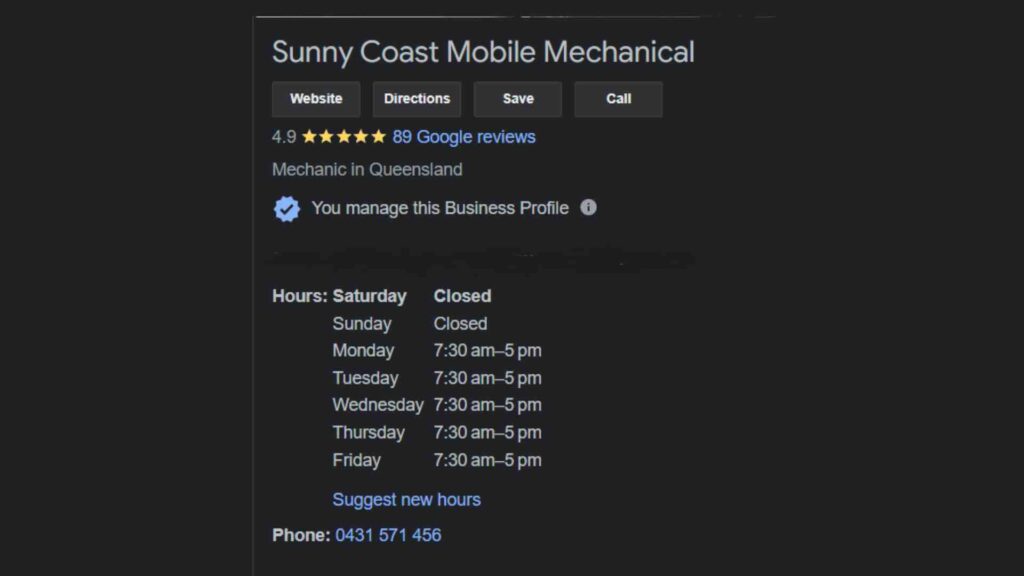
If you are going away, or closing for holidays etc, it’s important that you list these as closed. Especially if you have a premise. You could upset a load of potential clients who come to find you, only to find you are not open when they arrive.
For those businesses online, or those who never close, you can also put your business as open 24/7. Be aware though, if you are running an on call business, people will call you at 2am for a price! I can tell you that from experience! So, when it comes to answering the question “What Should I Put on My Google Business Profile?”, your operating hours matter.
7. Business Categories
Putting yourself in the right category on your Google Business Profile really is vital. By selecting the most accurate category that describes your business the best, you’ll be helping potential customers quickly find what they are looking for.
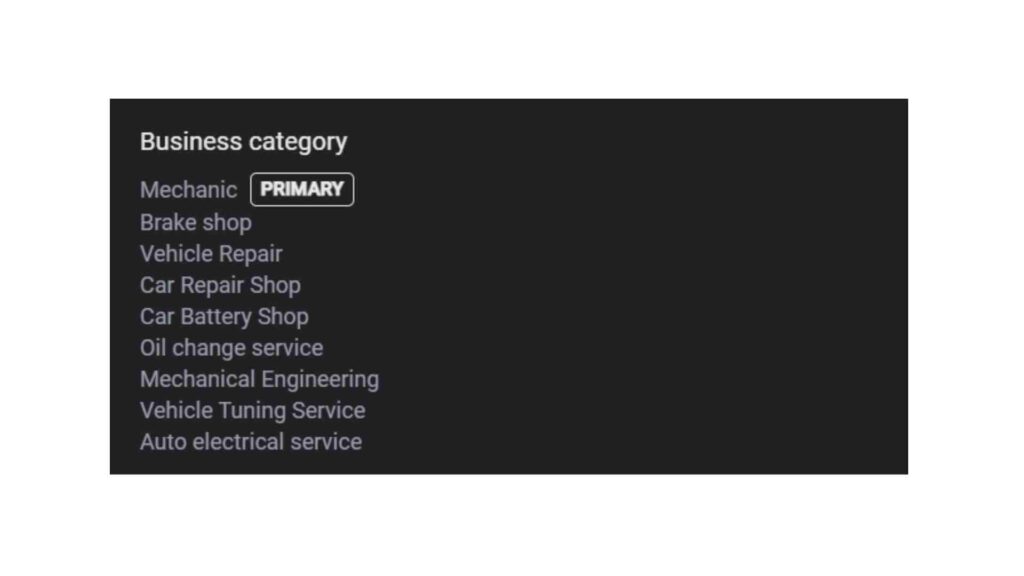
Fit into more than one category? No problems. You can add additional relevant categories to encompass all services or products you offer. Be sure that the first one listed is the best fit for your business and list them in order from there. Remember, if your business focus changes over time, make sure you update these categories accordingly.
8. Business Description
This is your big moment to shine! When people ask me “What Should I Put on My Google Business Profile”, this is one of the things I tell them to really focus on.
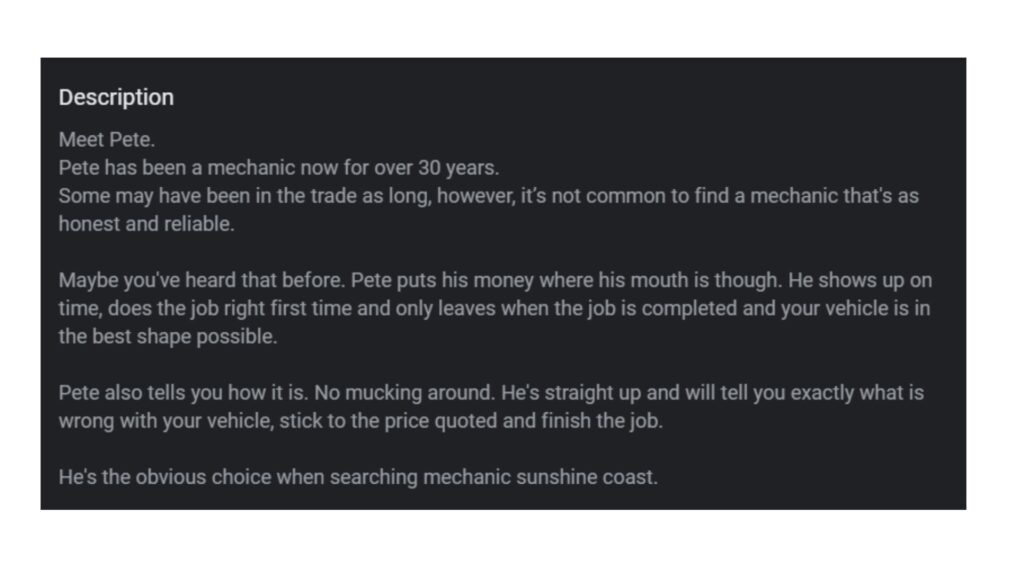
By writing a captivating and compelling summary of what your business offers, drawing in your client, you will set yourself apart from the competition. List your differences and what makes you the best choice and watch the customers flood in.
Using relevant keywords in your business description naturally will improve your search visibility. It’s got to be natura though. Keyword stuffing will not help you, only hinder you, so make sure they are naturally integrated for best results.
There is a character limit for your business description. The limit is 750=characters so make sure you use this wisely. Be sure to put the most important information (with naturally integrated keywords) in the first 250 characters.
9. Products and Services
Again, another great opportunity to shine brightly. You’ve got the ability to create detailed listings of your products and services with full descriptions, prices and images. Make the most of this to really stand out from the crowd.
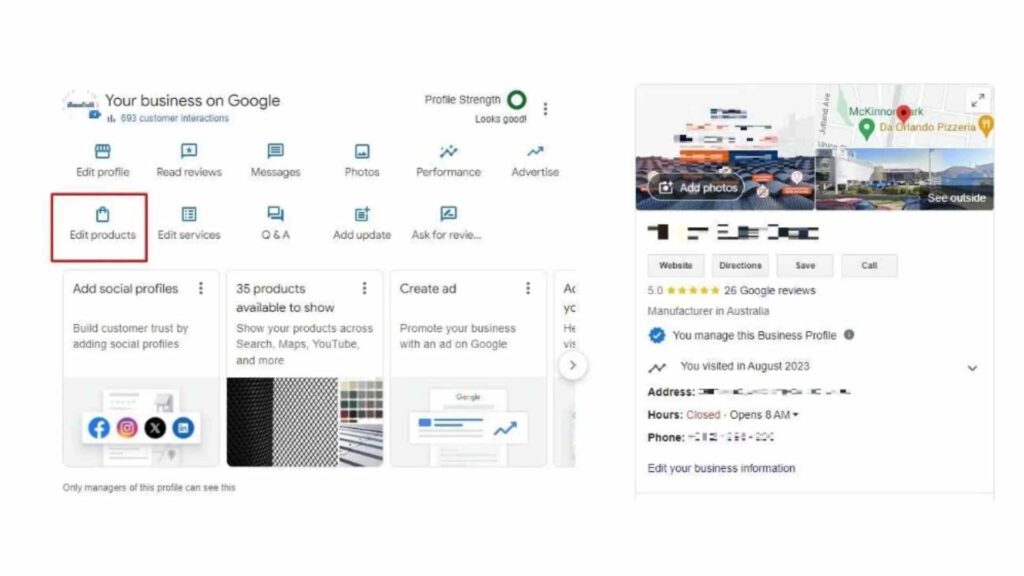
Organise your products and services into categories so your customers can navigate them easier. By making it as attractive and easy to use as possible, your potential customers will begin having a positive experience before they even leave the Google Business Profile.
One thing to remember. Always keep your information updated and current. If you have new offerings, get these up as quickly as possible and if anything changes update the information as soon as you can. This will ensure the correct information is always available.
10. High-Quality Photos and Videos
By far, one of the most important things you can do. With 65% of the population being visual learners, the better your photos, the more chance you have of attracting people to your listing. So, when answering that question, “What Should I Put on My Google Business Profile” this is imperative.

Profile Photo: One of the first things seen by potential clients. Make sure the image you upload is clear and it represents your business. This can be your logo or your storefront. If you are mobile, or visit clients on site, this can be of your vehicle or you personally.
Cover Photo: Choosing an appealing image that captures the essence of your business is a good choice here. You want to captivate your ideal customer in as many ways as possible. Those who put in the work, reap the benefits.
Additional Photos: Make sure you Include any photos relevant to your business. These can be interior and exterior shots, product images, team photos, or happy customers.
Video Content: By adding short videos showcasing your products, services, or behind-the-scenes glimpses, you will really give ideal clients a great insight into you and your company. Remember, the more you give them, the quicker they will get through to know, like, trust requirements. What is this, you ask? Click here to learn more.
Image Guidelines: We highly recommend that you use high-resolution images (minimum 720 x 720 pixels) in JPG or PNG format. You really only have one chance to shine, so make it count. Do remember, that other people can always post photos as well. Being one of the top google reviewers I post professional images on places I review. I do this, because I know there’s a higher chance they will stand out and rank higher. If you want yours to stand out, I have a professional photographer on my team that is available to help you. reach out if you’d like to know more.
11. Customer Reviews
Hold the front page! We did leave the very best one till last! THIS by far is the biggest thing you can do to lift your Google Business Profile. If you’ve ever searched for something on Google and seen three or four listings with a map next to them, you are about to understand its significance. This is what’s known as the “Google 3 pack”. Personally I call it the “Holy Grail” because to me, it truly is.
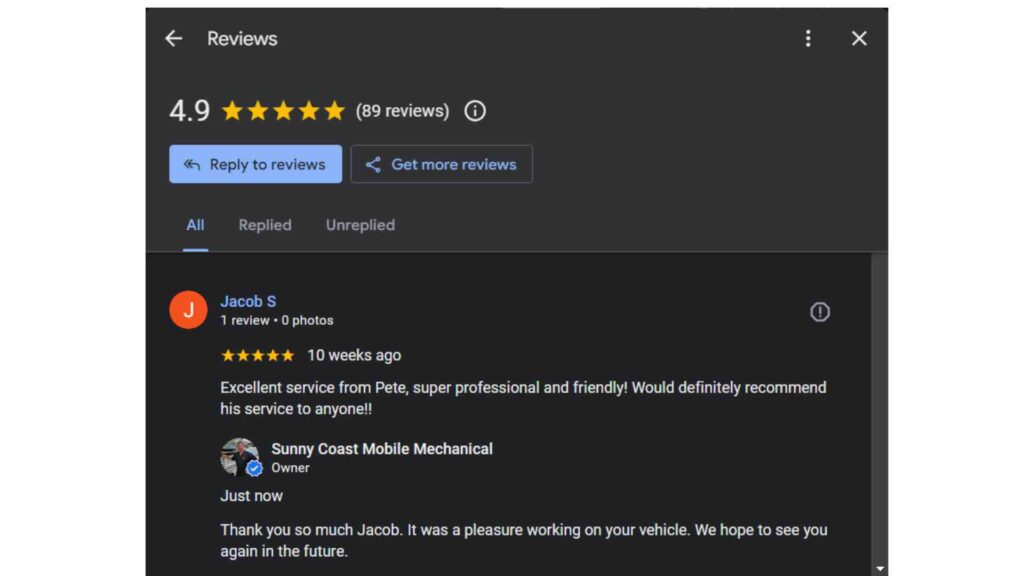
Businesses who follow all the steps in this article and really adhere to this one will shine beyond most others. By encouraging your satisfied clients to leave feedback on your profile, (5 stars are best), you’ll be showcasing real, genuine client opinions. 93% of people read online reviews before making a purchase. This is why it’s IMPERATIVE that you work this well, to ensure you get a better spot in the listings and more potential of being included in the
Google 3-pack.
Respond to all reviews promptly. Make sure your responses are always professional thanking positive reviewers and addressing the concerns from negative ones. Make it a habit to check reviews regularly. This makes it easier for you to understand customer satisfaction and address any areas of improvement quickly and efficiently.
Conclusion.
There are many things we could talk about and answer for “What should I put in my Google Business Profile. We have covered the most important ones in this article.
By meticulously completing each section of your Google Business Profile and regularly updating it, you create a powerful tool that enhances your visibility and attractiveness to potential customers. This comprehensive approach not only helps you stand out in local search results but also builds trust and engagement with your audience.
Remember, your Google Business Profile is often the first interaction customers have with your business. Make it informative, engaging, and a true reflection of the quality and professionalism you offer. Regular maintenance and active management of your profile will ensure sustained success and a competitive edge in your local market.
Looking for some assistance to make your Google Business Profile stand out? Our team of experts are standing by to help. Reach out today.

